Dropbox is an easy-to-use file sync and sharing application. However when being used in UCD campus your dropbox utility may be unable to connect to the internet. This is because you need to change your dropbox's proxy setting so that it can access the internet via UCD network. This tutorial will show you how to do it.
Step 1: Go to dropbox preferences settingsRight click dropbox icon in the notification area and choose 'Preferences'. Click this link if you are new to dropbox.
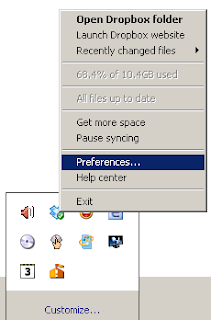
Step 2: Choose a new shared folder
Click 'Proxies' tab. Choose Manual in 'Proxy settings'. Then you enter proxy.ucd.ie in the Server text box and the port of your proxy server is 8585. Then you can click Apply and OK button to finish.
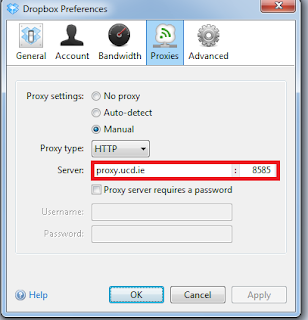
Now your dropbox should work normally!

No comments:
Post a Comment