Google Plus [Google+] is a new social networking service powered by Google that has many modern features. One main killer feature is 'hangouts', which allows users to easily join a video group chat or run their own ones. This means that you can easily start video conferencing with multiple people on Google Plus. In Facebook you can still video chat with your friends. However, it's a one-one conversation.
This article will describe how to use this interesting integrated video group chat feature in Google Plus [Google+].
Step 1: Login using your Google Accounth
Login to your Google Plus website using your Google Account (click here to go to the Google Plus home page).
Step 2: Start your own custom video chat room with Hangouts
In your Google Plus home page, click the 'Start a hangout' button in the 'Hangouts' tab.
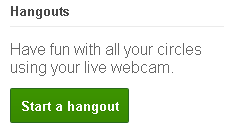
Then you can invite friends or contacts by clicking 'Add more people' button and choosing certain friends or circles.
You can then click 'Hang out' button. Google Plus [Google+] will send them notifications. If your friends want they can then come and join your video chat room. If there is no one around, you can then just wait for someone to show up.
You can then click 'Hang out' button. Google Plus [Google+] will send them notifications. If your friends want they can then come and join your video chat room. If there is no one around, you can then just wait for someone to show up.
In the new pop up video chat window, you can click the 'Invite' button to invite more friends or 'Chat' button to see or text messages. You can also choose to see YouTube clips on your video group chat.




No comments:
Post a Comment