Dropbox is an easy to use file sync and sharing application. After registering for free dropbox accounts, you may want to create a shared folder with your friends so that both you and your friends can easily access files in that folder.
Here are simple steps that can help you share your files with your friends.
Here are simple steps that can help you share your files with your friends.
Step 1: Go to dropbox folder
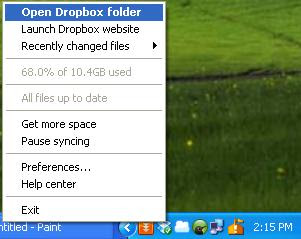
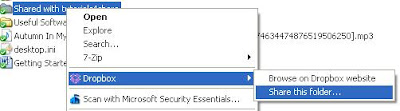
Right click dropbox icon in the notification area and choose "Open dropbox folder". Click this link if you are new to dropbox.
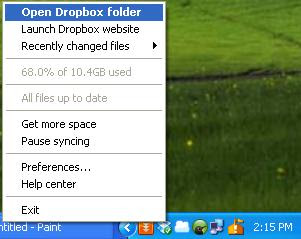
Step 2: Choose a new shared folder
Right-click on the chosen folder and select Dropbox -> Share this folder... You will be sent to dropbox website.
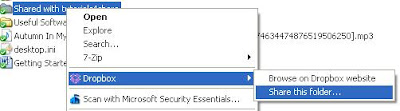
Step 3: Enter your friends' email addresses
In the sharing page on dropbox website, provide your friends' email addresses and click "Share folder" button. Dropbox will then send email invitations to your friends.

Step 4: Waiting for your friends' confirmation
After your friends accept your invitations, the shared folder will be displayed in their computers.

No comments:
Post a Comment