You may need to know the width of your blogger blog's header in order to create a banner for it. This article will show you how to easily determine the width of your blog's header.
Step 1: Sign in to your blog You need to log in to your blog first by visiting your blog website at: http://blogspot.com/ or http://www.blogger.com/.
Step 2: Go to 'Template Designer' page
When you sign in to your blog, you can click Design link and then 'Template Designer' tab under your chosen blog.
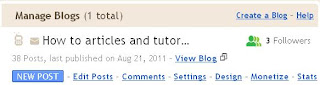

Step 3: See the width of your blog's header
Choose 'Adjust widths'. Then you can see the width pixels of your entire blog. This is also the width of your blog's header!


No comments:
Post a Comment