
Dropbox is an easy to use cloud storage service. Here are simple steps to have a dropbox account.
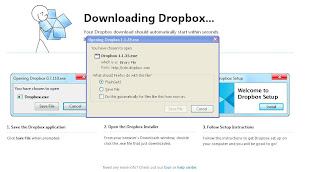

1. You can go to dropbox main page to register an account or go to a link referred by friend (if you click my link you get a bonus of 500MB as my account is a student account)
2. You then fill in the form the neccessary information such as First name, Last name, Email, Password, and tick the agree button.
3. You can then download the dropbox utility
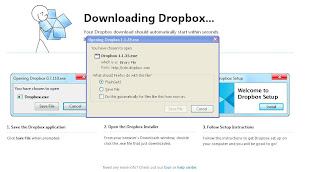
to install on your PC/Laptop.
4. The first time you run the dropbox tool on your machine you'll be asked if you have a dropbox account or not. Click to choose that you have an account and enter the account you just created in step 2 above and done!


No comments:
Post a Comment