Devexpress XtraGrid can be used to for users' inputting. In some cases, you may want an XtraGrid cell to accept a password. This article will describe how to use PasswordChar property to display password characters.
Step 1: Create a TextEdit Column
Choose the column in your Devexpress XtraGrid that allows users' passwords and Press F4 to open its properties Window.
Choose the column in your Devexpress XtraGrid that allows users' passwords and Press F4 to open its properties Window.
Click the plus sign in the left of 'ColumnEdit' to display its content. Under 'ColumnEdit', locate 'PasswordChar' property.You can then enter * symbol to its content.
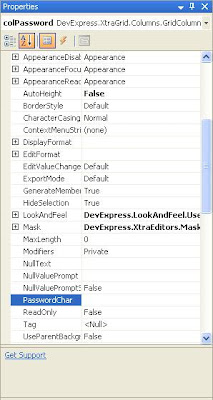



No comments:
Post a Comment