Here are simple steps to add a shout mix chat to your Blogger Blog.
Step 1: Go to ShoutMix home page
Visit ShoutMix home page at this address: http://www.shoutmix.com/main
Step 2: Create a ShoutMix chat account
Click the 'create shoutbox' button on the home page.

Then the sign up page appears. Fill in the necessary information.
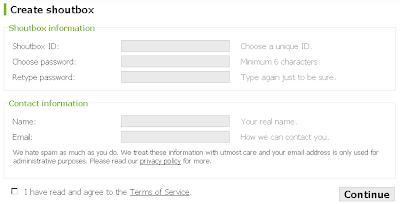
Step 3: Get code
Click 'Get codes' link under Quick start tab in the shout mix chat home page after finishing creating a shout mix chat account.
Click 'Get codes' link under Quick start tab in the shout mix chat home page after finishing creating a shout mix chat account.
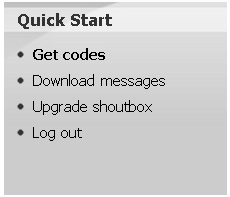
Copy the generated code.
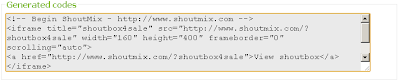
Step 4: Add ShoutMix chat gadget to your blog
- Sign in to your Google Blog and go to the dashboard.
- Choose Design / Page Elements / Add a Gadget. In basic category, choose HTML-Javascript gadget.
- Paste the code generated by ShoutMix (in step 3 above) to the content. Add a "Shout Box" title or something like that if you want. Press Save button.
- Now you have successfully added a shout box to your Blog!


No comments:
Post a Comment