JQuery, MooTools, Prototype are useful and popular built-in JavaScript libraries. If used correctly, they can help you make your blog more interactive. This article will describe how to add these Javascript frameworks to your blogger blog.
Step 1: Sign in to your blogVisit Google Blogspot home page at: http://blogspot.com/ or http://www.blogger.com/ and sign in with your Google account.
Step 2: Go to your blog's design page
Click Design link under your chosen blog.
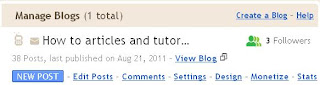
Step 3: Add Javascript frameworks
Under 'Design' tab, click 'Edit HTML' link. Copy the following code below <head> tag in your blog html template.
For JQuery:
<script src='https://ajax.googleapis.com/ajax/libs/jquery/1.6.4/jquery.js' type='text/javascript'/> or
<script src='http://code.jquery.com/jquery-latest.js'/>
To test if your jQuery has been added, add the following code below the <head> tag in your blog template.
$(document).ready(function(){
if (jQuery) alert("jQuery loaded");
});
For MooTools
<script src='https://ajax.googleapis.com/ajax/libs/mootools/1.4.0/mootools.js' type='text/javascript'/>
For Prototype
<script src='https://ajax.googleapis.com/ajax/libs/prototype/1.7.0.0/prototype.js' type='text/javascript'/>
Notes:
To get the latest version of these Javascript frameworks, you can go to 'Google Libraries API - Developer's Guide' home page at: http://code.google.com/apis/libraries/devguide.html.
Under 'Available Libraries' tab, click to choose a Javascript library.
Under the framework name, locate the path or the path(u) element.
Replace the url in the src attribute in the above script tag with the new one in the path or the path(u).



No comments:
Post a Comment