SMSdiscount is an easy to use phone service that offers very cheap international calls and text messages even free phone calls in some cases. In its home page you can calculate the phone costs, just choose your home country and your destination country.

New users can call any land-line numbers in certain countries at no costs for a total of 1 hour. These countries and land-line numbers are marked as "Free" in SMSdiscount rates list.

When topping up your account you will be given 120 Freedays. This means that you can make free calls to certains countries, including landlines and Mobile numbers. These countries are marked as "Free" in the SMSdiscount rates list.
Here are simple steps to use this useful tool.
Step 1: Create a new account
You can register for a new account by downloading and installing the tool: click here to go to the download page. This is because SMSdiscount does not allow users to register a new account via its website.

Step 2: Install the SMSdiscount tool
You can then download the SMSdiscount app to install on your PC/Laptop. The download is available for Windows, Mac, Linux and mobile devices like iPhone. After running setup file, you'll be asked to choose the language. Click OK and next when required.
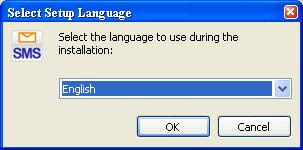 Step 3: Fill in the sign up form
Step 3: Fill in the sign up form The first time you run the tool on your machine you'll be brought to "Gettting started with SmsDiscount" window. You'll be asked if you're "a new User" or an existing one. Click to choose that you are "a new User".
In the "Create an account" window, you then fill in the form the necessary information such as Username, Password, email address, First name, Middle name, Last name, etc...You'll be required to test your Internet connection, the quality of your sound, etc...
Step 4: Run the application
In the main window of the application, click on the main screen to sign in with your account created in step 3. You'll be signed in and able to access main features of this tool.
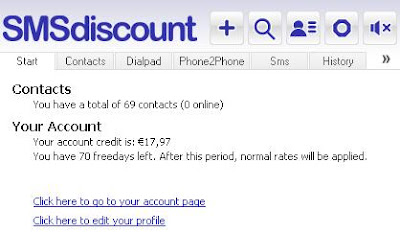 Step 5: Make phone calls
Step 5: Make phone calls To make a call, click Dialpad tab, enter the desired number (rember to include the country code before the number). Then click the dial-button.

Step 6: Send text messages
To send a text message, click the Sms tab, type in your text content, the received number and click send.
Step 7: Manage call history
You can also see the history of your calls by clicking the History tab.
Step 8: Top up your SMSDiscount account
In order to top up your account, you can go to the buy credits page of SMSDiscount: http://www.smsdiscount.com/en/buycredits.html


1 comment:
It really works. from Ireland to Vietnam (mobile) only 4cent/min. Thanks a lot^^
Post a Comment