Alexa is a useful website which tells useful information about your websites, especially about the traffic of the websites and how they are ranked on the internet. Being ranked high by Alexa is a major advantage especially when your blog can be used to sell advertising spots. Here are simple steps to promote your Blogger blog ranking with Alexa.
Step 1: Alexa toolbar Download Alexa toolbar page at: http://www.alexa.com/toolbar. Depending on your web browsers you may need to download and install:
- The Alexa Extension for Chrome
- The Alexa Toolbar for Internet Explorer
- The Alexa Toolbar for Firefox
After installing Alexa toolbar on your web browsers, every time you visit your blog/website you have a chance to increase it's rank credit. You can even make your blog your home page to ensure more rank credits. If your friends don't mind you can convince them to install the Alexa toolbars on their browsers so that every time they visit your blog page you can earn extra rank credits.
Step 2: Add your blog/website to Alexa
There are some reasons why Alexa did not have any data about your blog/website. Perhaps your blog/website is new or they haven't discovered any links to your blog. Therefore, to make Alexa quickly crawl your blog/website, you can add your blog/website to Alexa by visiting http://www.alexa.com/siteowners/claim.
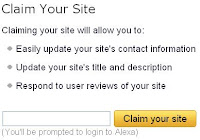
Click here to see how to create an Alexa account before you can adding your blog/website to Alexa.
Step 3: Add an Alexa traffic rank gadget on your blog (click here to see how)
Step 4: Hot topics
Step 5: Advertise your blog
Purchase banner advertising from popular forums. This can significantly improve your Alexa ranking.
No comments:
Post a Comment