Adding HTML code into your blog posts seems to be an easy task but it is not especially for newbie bloggers because Google Blogspot does not accept the HMTL codes entered directly into your posts. Here are simple steps helping you easily add HMTL codes to your Blogger blog posts.
Step 1: Parse your HMTL codes
You can use this website (http://www.blogcrowds.com/resources/parse_html.php) or any similar websites to parse your HTML codes. Just copy your HTML codes into the box and then click the Parse button.
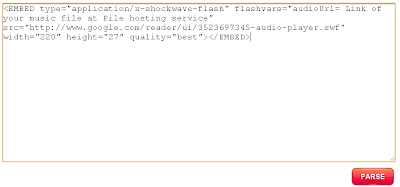
Then you'll get the parsed HTML code:

Step 2: Copy and paste the parsed code to your Google posts
Then you can post your HMTL codes.
Then you can post your HMTL codes.

No comments:
Post a Comment