A computer needs to have an Ethernet Card with a unique physical address called MAC (Media Access Control) address in order to access a local area network or Internet. This MAC address is unique so that other computers can identify your computer. However, there are several methods allow modification, or "spoofing", of the MAC address. This can be useful in case you need to change your MAC address for privacy reasons, for example when connecting to a Wi-Fi hotspot. This article will describe how to manually change your MAC (Physical addresss) in Windows XP.
- Right-click your network. Choose Status.
- In the new pop up window, choose 'Properties' and click OK..
- In the new small pop up windows, click Configure under the 'Connect using' tab.
- Click on 'Advanced' tab

- Under 'Property' tab, click on an item called 'Network Address' or 'Locally Administered Address'.
- On the right side, under 'Value' tab, type in your New MAC address. Usually this value is entered without the “-“ between the numbers.
- Go to command prompt and type in 'net config rdr' or 'ipconfig /all' to verify the changes.
- If successful, changes are made, restart Windows.


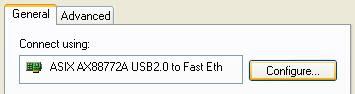

No comments:
Post a Comment