Easy navigation is the heart of any website. Navigation menu below the top of the blog header allows visitors easily navigate your blog. Here are simple steps helping add a simple horizontal navigation menu to your Blogger blog.
Step 1: Sign in to your blog Visit Google Blogspot home page at: http://blogspot.com/ or http://www.blogger.com/ and sign in with your Google account.
Step 2: Go to your chosen blog Dashboard
A Google account can have many blogs. When you sign in to your blog, you are presented with the main dashboard. You can click any link (NEW POSTs, Edit Posts, etc....) under your chosen blog title to go to the dashboard of your chosen blog.
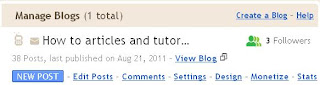
Step 3: Add A Horizontal menu to your blog
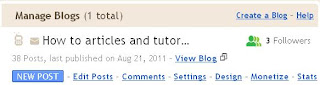
Step 3: Add A Horizontal menu to your blog
- Add a "Navigation menu" title or something like that if you want. Press Save button.
- Drag the just created "Navigation menu" gadget under your blog header.
- Now you have successfully added a horizontal navigation menu to your Blog!


No comments:
Post a Comment