Multilingual feature helps your blog communicate with visitors easily and more effective.Therefore, visitors may stay in your blog longer. Here are simple steps helping add automatic translation to your Blogger blog.
Step 1: Get Google Translate Gadget Visit Google Translate tools at: http://translate.google.com/translate_tools.
Configure your gadget settings such as: add translation to the whole blog, the appearance of Google Translate gadget.

Visit Google Blogspot home page at: http://blogspot.com/ or http://www.blogger.com/ and sign in with your Google account.
Step 3: Go to your chosen blog Dashboard
A Google account can have many blogs. When you sign in to your blog, you are presented with the main dashboard. You can click any link (NEW POSTs, Edit Posts, etc....) under your chosen blog title to go to the dashboard of your chosen blog.
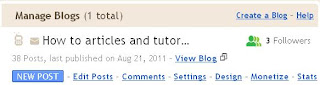
Step 4: Add Google Translate Gadget to your blog
- Choose Design / Page Elements / Add a Gadget.
- In basic category, choose HTML-Javascript gadget.
- Paste the Gadget code in Step 1 to the content.
- Type "Translate to " in the title textbox or something like that if you want. Press Save button.
- Drag the just created "Translate to" gadget anywhere in your blog.
- Now your blog can be easily translated into many languages!



No comments:
Post a Comment