Adding your blog sitemap to Bing (Microsoft's Search engine) is an important task as it greatly helps Microsoft search engine knows your blog's structure better and therefore you can get traffic to your blog from Bing. This article will describe how to submit your Blogger blog sitemap to Bing.
Step 1: Go to submit website page of Bing
Step 2: Enter your blog sitemap
Add http://yourblogname.blogspot.com/atom.xml?redirect=flase&max-results=100 or http://yourblogname.blogspot.com/rss.xml?redirect=flase&max-results=100 in the textbox. Click "Submit URL" to finish your task.
 Your blog sitemap has been successfully submitted to Microsoft search engine!
Your blog sitemap has been successfully submitted to Microsoft search engine!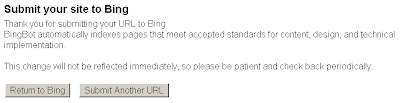
If your blog has more than 100 articles, then you click "Submit Another URL" to add an additional sitemap url to Bing:
http://yourblogname.blogspot.com/atom.xml?redirect=false&start-index=101&max-results=100
If it has more than 200 posts, then you can add one more sitemap url
http://yourblogname.blogspot.com/atom.xml?redirect=false&start-index=201&max-results=100
If there are more than 300 posts in your blog, then add one more sitemap
http://yourblogname.blogspot.com/atom.xml?redirect=false&start-index=301&max-results=100

No comments:
Post a Comment